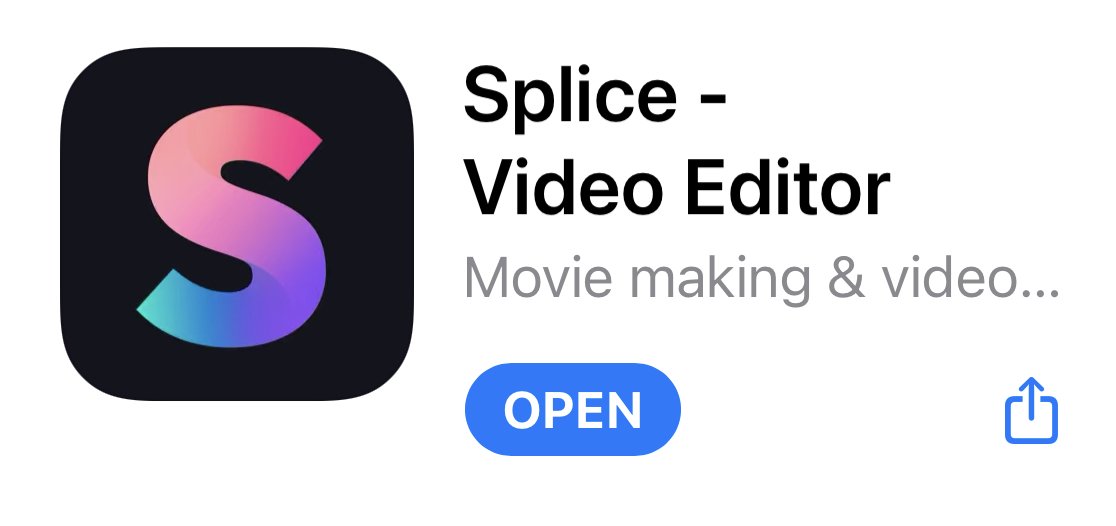THINGS I USE:
-iPhone 13 pro max with 512gb of onboard storage (running IOS 15.2.1 most recent)
-iPad 5th generation with 128gb of onboard storage (running IOS 14.0.1)
-Desk clamp iPad/iPhone holder
-Tripod
-Two adjustable Ikea bell lights
-Two Brightech Ring Lights (one situated over the machine with the lens out, the other beside and often unused with the lens in for close-ups as needed)
-IOS SPLICE application which is now a paid annually application.
I’ve had a few requests recently on what I use to record the videos I create.
Basic clamp holder - ipad/mobile phone
I realized pretty quick in 2018 when I basically started using my vintage Legare 400, that something would be needed to hold my iPhone if I wanted to take clear and stable videos. (I started with an iPhone 8+ with 256gb storage purchased in 2017 although upgraded around Xmas 2021).
Initially I bought a clampable, bendable ipad holder and then bought an adapter so that I may add my iphone to this mount. This is a great entry level way to be hands free however if clamped to the same table a CSM is clamped to, will jiggle frustratingly once you start using the CSM. One approach was to clamp the mount to a nearby chair and to bring that chair near to the machine. This works nicely. I use this mount with my ipad in its heavy duty protective ipad case at public demos when wanting to demo a video or two while demonstrating my machine. I ensure to securely also connect the ipad to something stable so that someone doesn’t get the idea to grab and run - just in case.
I then, with the help of my boyfriend, looked into a more versatile solution, a floor free standing tripod stand with boom style arm. Purchased also with a iphone adapter this is what I have used since Dec 2019. I’ve since found the easiest video access is to setup the boom on my left as I set at my computer desk area. With two adjustable bell lights and two ring lights (although I usually just use the one ring light over the machine) - I find this provides enough options for zooming in and enough light to pretty much record anything.
As I use an iPhone I’ve found using the IOS application SPLICE to be a perfect solution - as of 2020 it now is a paid program - I pay a yearly fee for the least cost.
This is what I do when I record. I setup my tripod with lights etc and record while I work on my CSM. I’ve found the best alignment for me is to have the tripod on the right side of my machine behind and to the side with the arm bringing it closer. I add a weight to the far tripod to help counterbalance it. I always record with my iPhone wall adapter plugged in with an extra long power cord for reliable recording. To record I can use the generic iOS video application but sometimes prefer to use the application that allows me to pause recording (which the standard iOS application doesn’t do). I believe it’s called MoviePro.
I edit any images with a paid font added photo applications (text art and my older font candy+) on my iphone and transfer all supporting images over to my ipad via AirDrop.
Often the space I’m recording in is being shared by my boyfriend playing computer games not far away so I prefer to record silent videos however due to upgrades to splice I am considering overdubbing (record silent and then on a version of the project, record the sound).
Due to file sizes in the past I had issues where I couldn’t AirDrop my iphone files to my ipad. And because when you edit files in SPLICE you still can’t delete them from your device until the final exported video is done, and during export your device (iphone) will be unavailable for any use for up to an hour and sometimes longer, transferring all to my ipad makes more sense.
Sometimes when the final file is being exported from SPLICE it fails (rarely but it means relaunching the export of all your changes and takes a lot of time while it’s exporting. I usually modify and adjust a couple times so I export more than once - each file cannot be deleted if it’s being used for the next process in the application so while I’ve gone way overboard with device storage, one does need room to play.
When I have a product I like I either upload it to YouTube from my iPad, my iPhone or push it to the desktop computer to speed up that part
Once uploading has finished I add a screen shot I prefer to be shown as the display image and then download a backup to my computer as it’s a smaller file. I am now looking into creating YouTube chapters for segments easy to navigate to in the video and adding correct text to close captioning to help me hose viewers who are hearing disabled.
This is what I do
2023 - I have ordered attachments for the tripod to accommodate the MagSafe feature some mobile phones have to make using/recording videos easier.